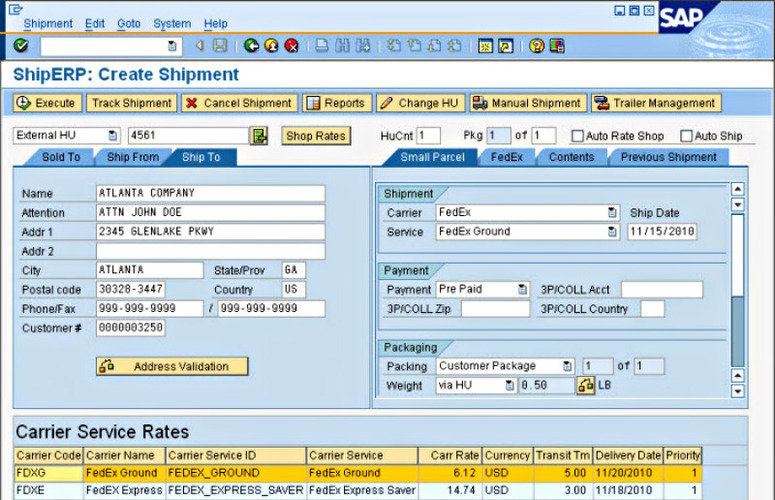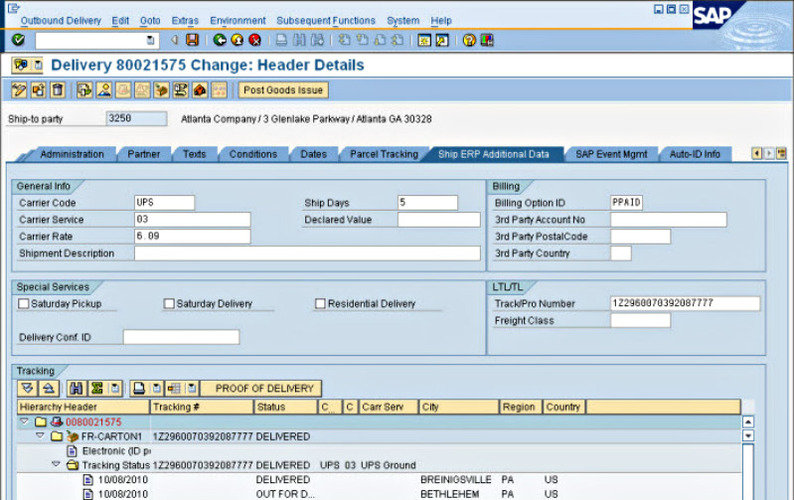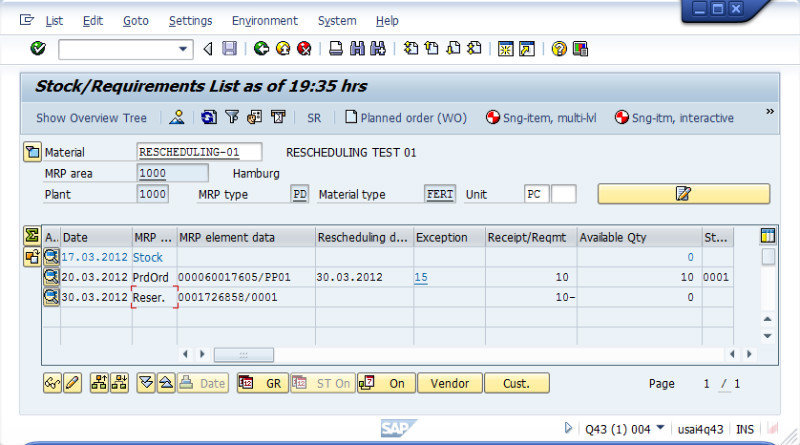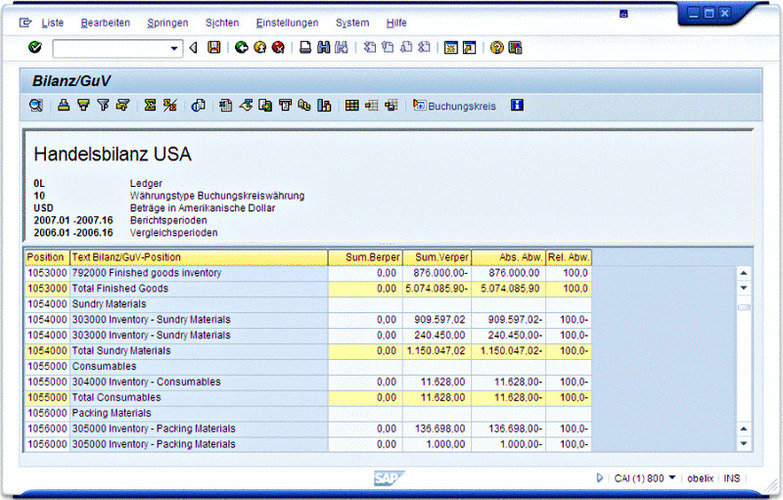What is SAP ERP?
SAP ERP is one of the largest adopted software systems worldwide. As a multi-language and multi-currency system with offices worldwide, it's suitable for global businesses looking for complete business process management software.
The system supports 39 languages and covers the entire manufacturing process, with core modules that include standard ERP features as well as HR and finance. Regular upgrades can be selectively applied to various business functions.
Designed for a wide range of industries, SAP ERP serves process manufacturers in the pharmaceutical sector, insurance firms, wholesale distributors, higher education institutions, and more.
What is SAP used for?
SAP software is primarily used for enterprise resource planning (ERP), streamlining core business functions such as finance, human resources, supply chain management, and manufacturing processes.
The SAP ERP system is designed to support various industries, from pharmaceuticals to higher education, offering scalability and customization. It helps companies manage complex operations by providing real-time insights and automation tools that increase efficiency across global business environments.
Is ERP a module in SAP?
RP is not just a module in SAP; it represents the core system. SAP ERP software is built on a modular architecture, allowing businesses to choose the modules that best suit their needs.
These include standard ERP system features such as finance, procurement, and human resources, along with industry-specific modules for sectors like manufacturing, retail, and insurance. By selecting the right modules, companies can ensure that the SAP ERP system caters to their unique operational requirements.
Is it easy to learn SAP?
SAP can be challenging to learn due to its extensive ERP functionalities but there are many resources available to help you get started - such as free courses, certifications and training paths.
Many users start by focusing on specific modules such as finance, HR, or procurement, making it easier to master the basics before expanding into other areas.
SAP Fiori, the modern interface for SAP ERP software, simplifies the learning process by offering an intuitive, web-based experience across devices, making it accessible for users with varying technical expertise.
Flexibility and deployment options
SAP ERP is a versatile system that can be deployed both on-premise and in the cloud, offering flexibility to meet different organizational needs. Its successor, SAP S/4HANA, provides even greater flexibility by being available as both an on-premise and cloud-based solution, catering to various deployment preferences.
Users can access SAP ERP via a web interface, primarily through SAP Fiori. The system runs on a variety of operating systems, including Windows, Linux, and UNIX. Additional modules and integrations are available to enable SAP ERP to connect with cloud services, facilitated by solutions like the SAP cloud platform.
SAP ERP also includes a mobile interface, allowing the system to be used on smartphones and tablets through responsive design elements in SAP Fiori, ensuring accessibility on the go.
What is the difference between SAP ERP and SAP S/4HANA?
The primary difference between SAP ERP and SAP S/4HANA lies in the system architecture and deployment flexibility. SAP ERP software has been a long-standing solution for on-premise deployment with cloud options, while SAP S/4HANA is designed as a cloud-first ERP system with faster in-memory computing and advanced analytics.
S/4HANA offers better integration with AI and machine learning, helping businesses adapt to the demands of modern enterprise management. However, both systems provide comprehensive ERP solutions, allowing businesses to manage critical processes such as finance, supply chain, and human resources.
Software features
- Billing
- Business Intelligence/Analytics
- Costing
- CRM
- Customer Service
- Product Design
- Financials & Accounting
- HR
- Inventory Management
- Order Management
- Planning & Scheduling
- Project Management
- Purchasing
- Quality Control
- Sales
- Shipping & Distribution
- Supply Chain Management
- Warehouse Management
- Asset Management
- Document Management
Quick spec
Product details
Customer Suitability
- Enterprise (1000+ Employees)
- Medium Size (251-1000 Employees)
- Small Business (1-250 Employees)
Additional Product Info
- Multi Language
- Multi Currency
- Customizable
System Hosting
- Cloud
- Installed on Premise
Your comparison
Download more information
SAP ERP
Download exclusive feature and pricing data with your free extended profile of SAP ERP .
DownloadWork for SAP?
Update the SAP ERP profile with your latest feature, screenshots and pricing to reach more buyers. Click the link below to get started.
Update this profileRelated articles
-

How much does ERP cost? (Free ERP cost and budget guide)
How much does an ERP system cost in 2025? Everything you need to make an ERP software budget
-

CMMC Compliance: What Aerospace and Defense Manufacturers Need to Know
Key insights on CMMC compliance, deadlines, and securing DoD contracts with CMMC 2.0 certificatio...
-

A complete ERP RFP template & guide (includes free template)
All you need to know construct a foolproof ERP RFP, including a customizable template
SAP ERP
Pricing Guide

SAP ERP
Download your pricing guide by completing the form below.
SAP ERP
Price Quote

SAP ERP
Complete the form below to access a video demo of this software.
Quickly Compare with Similar ERP Systems
Other Users often Compare these Four Solutions
-

SAP ERP
-

Oracle ERP
-

Sage X3
-

e-Emphasys ERP
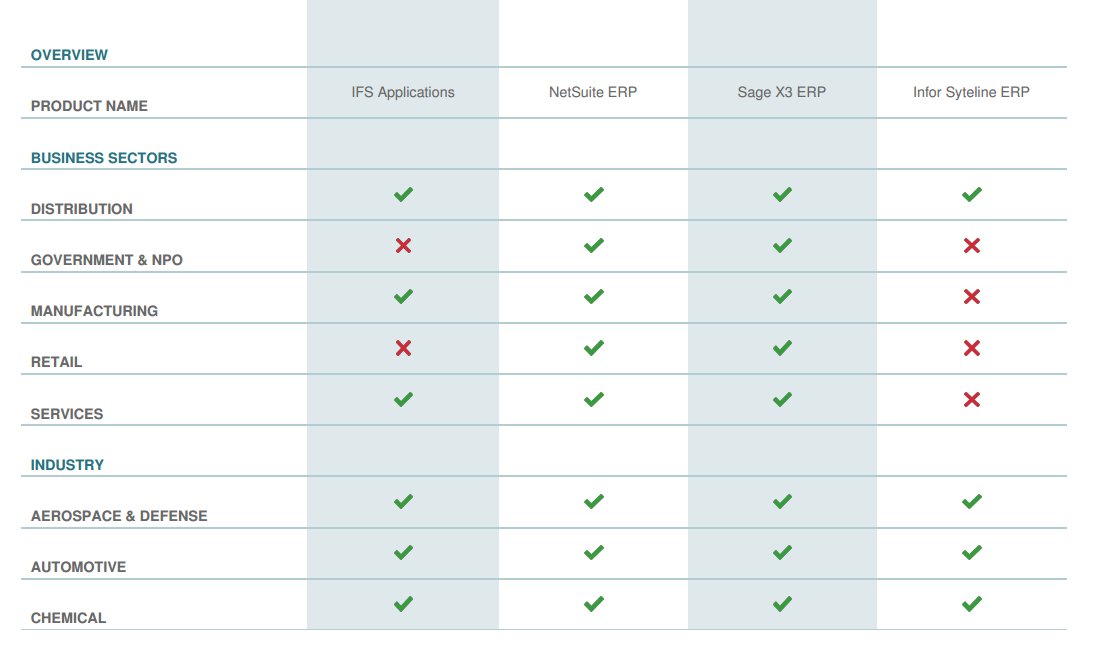
Get Your ERP Software Comparison
Download your bespoke report in a single pdf.
SAP ERP
Extended Software Profile

SAP ERP
Get your extended software profile by completing the form below.
SAP ERP
Extended Software Profile