ERP Warehouse Management: Knowing Your Numbers
If you are utilizing ERP warehouse management, then one of the first decisions you will need to make is how you will identify your inventory. On the surface, this sounds like a no brainer, but it is deceptively complicated. Identification normally involves a randomly generated number in a predetermined format. The typical identifiers are material number, serial number, lot number, and warehouse location number.
All ERP systems will utilize a material number or something equivalent to it, referring to the method used to define an individual sku. A material is the thing that customers order in a certain quantity at a certain price. The biggest fight you are likely to have about material numbers is whether or not to make any part of the number meaningful. For instance, if your ERP system utilizes a ten digit material number, and you are a furniture manufacturer, you might hear the argument that all sofas should fit into the number sequence 1000000000 to 1999999999 so that everyone knows that any material beginning with a 1 is a sofa. If that is agreed to, then someone else will suggest the second digit should be used to segregate leather sofas from cloth sofas, and the third digit should be used to separate high back sofas from low profile sofas, and on and on. In general, allowing utilizing smart digits in material numbers is not a good idea.
Location, Lot & Serial
The next identifier number crucial to ERP warehouse management is the lot number. The lot number represents all of the quantity of one material number that was manufactured or processed during the same production run. So if you produce seven hundred units of Material A this week, and two hundred units of material A next week, then you will have nine hundred units of Material A in inventory, consisting of seven hundred units in lot 1, and two hundred in lot 2. Lot numbers are important in quality management when there is normal statistical variation in manufacturing from run to run. Depending on the nature of the product and the end use, a manufacturer may or may not be able to mix lots 1 and 2 when filling an order.
If there is a need within ERP warehouse management to divide materials into discrete units which can be individually moved, handled, stored, and counted, serial numbers are used. Examples of discrete units include –but are not limited to - pallets, boxes, rolls, cartons, and drums. So if material A above was packed fifty units to a carton, then Lot 1 would consist of twenty cartons, with serial numbers 1 through 20, and Lot 2 would consist of two cartons, serial number 21 and 22.
The warehouse location refers to the physical coordinates – row number, bin number, rack number, etc. – that allows anyone in the organization to know where to go in the warehouse to find inventory that has been placed there.
Once you have these definitions firmly fixed in your mind, you are prepared for the more challenging task of understanding the relationship between them. Understanding this relationship is the key to utilizing ERP warehouse management successfully.
Free white paper

Warehouse Management Systems 8 Steps to Success

Featured white papers
-

ERP Software Pricing Guide
Get the latest pricing information on over 80 popular ERP systems, and learn how to budget for your ERP project in our free guide
Download -
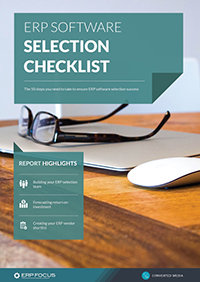
60-Step ERP Selection Checklist
Get the comprehensive checklist for your ERP selection project
Download -

ERP Implementation: 9 steps to success
The 9 proven steps you should follow when implementing ERP
Download
Related articles
-

ERP Automation Tips for Your Supply Chain
Learn about the stages in your company’s supply chain which can be optimized through ERP automation.
-

CMMC Compliance: What Aerospace and Defense Manufacturers Need to Know
Key insights on CMMC compliance, deadlines, and securing DoD contracts with CMMC 2.0 certificatio...
-
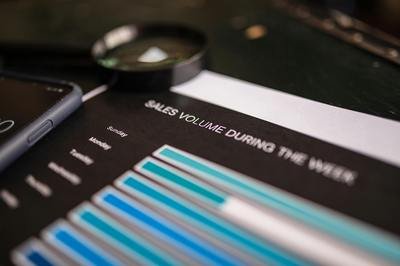
Top benefits of ERP inventory management
How an ERP helps inventory management including four key advatages

